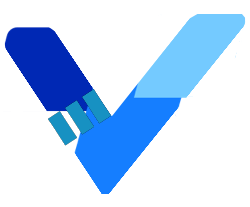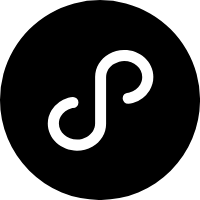VirtualScroll 虚拟列表
虚拟列表组件,提供长列表渲染性能。
使用指南
在 Taro 文件中引入组件
import { AtVirtualScroll } from 'taro-ui-vue3'
组件依赖的样式文件(仅按需引用时需要)
@import "taro-ui-vue3/dist/style/components/virtual-scroll.scss";
一般用法
所有参数均可动态绑定。可配合 AtListItem、 AtCard、 AtSwipeAction 等组件使用。
<!-- template -->
<at-virtual-scroll
bench="5"
height="300"
:items="items"
:item-height="itemHeight"
>
<template #default="{ index, item }">
<at-list-item
arrow="right"
:key="index"
:title="item.title"
:note="item.text"
:thumb="item.imgURL"
:extraText="`第 ${index} / ${items.length} 条`"
/>
</template>
</at-virtual-scroll>
// <script="ts">
interface DataItem {
title: string
text: string
imgURL?: string
}
export default defineComponent({
components: { AtVirtualScroll },
setup() {
const itemHeight = ref(64)
const items: Array<DataItem> = getData()
return {
items,
itemHeight
}
}
})
触顶和触底事件
该组件提供了列表滚动到顶部以及底部时触发的两个事件:
onReachTop: 向上滚动,到达触顶阈值 (reachTopThreshold) 设置的位置时触发onReachBottom: 向下滚动,到达触底阈值 (reachBottomThreshold) 设置的位置时触发
<!-- template -->
<at-virtual-scroll
bench="5"
height="300"
item-height="64"
:items="items"
@reach-top="handleReachTop"
@reach-bottom="handleReachBottom"
>
<template #default="{ index, item }">
<at-list-item
arrow="right"
:key="index"
:title="item.title"
:note="item.text"
:thumb="item.imgURL"
:extraText="`第 ${index} / ${items.length} 条`"
/>
</template>
</at-virtual-scroll>
// <script="ts">
interface DataItem {
title: string
text: string
imgURL?: string
}
export default defineComponent({
components: { AtVirtualScroll },
setup() {
const itemHeight = ref(64)
const items: Array<DataItem> = getData()
function handleReachTop() {
Taro.showToast({
title: `reachTop 刷新数据`,
icon: 'loading',
duration: genRandomNumber(3000),
success(_) {
// 模拟刷新数据
items.value = refreshData()
}
})
}
function handleReachBottom() {
Taro.showToast({
title: `reachBottom 加载数据`,
icon: 'loading',
duration: genRandomNumber(3000),
success: (_) => {
// 模拟加载数据 -> 附加 100 条数据
items.value = items.value.concat(getMoreData(100))
}
})
}
return {
items,
itemHeight,
handleReachTop,
handleReachBottom
}
}
})
跳转至指定列表行数
组件提供了 scrollIntoItem 参数,该参数应为 列表行数的索引值,即传入默认插槽的 index。设置该参数后,可视区域会滚动至该单项所在的区域。
<!-- template -->
<view>
<view class="controller">
<at-button
type="secondary"
@click="scrollToItem"
>随机跳转至第 N 条数据</at-button>
</view>
<at-virtual-scroll
bench="5"
height="300"
item-height="64"
:items="items"
:scroll-into-item="toItem"
>
<template #default="{ index, item }">
<at-list-item
:key="index"
arrow="right"
:title="item.title"
:note="item.text"
:thumb="item.imgURL"
:extraText="`第 ${index} / ${items.length} 条`"
/>
</template>
</at-virtual-scroll>
</view>
// <script="ts">
interface DataItem {
title: string
text: string
imgURL?: string
}
export default defineComponent({
components: { AtVirtualScroll },
setup() {
const toItem = ref(0)
const items: Array<DataItem> = getData()
function genRandomIndex(length: number): number {
return Math.ceil(Math.random() * (length - 1))
}
function scrollToItem() {
toItem.value = genRandomIndex(items.length)
console.log(`随机跳转至: 第 ${toItem.value + 1} 条`)
}
return {
toItem,
scrollToItem
}
}
})
自定义虚拟列表顶部或底部内容
组件提供了 header 和 footer 插槽,可用于自定义虚拟列表顶部或底部的内容。
<at-virtual-scroll
bench="5"
height="300"
item-height="64"
:items="items"
:scroll-into-item="toItem"
>
<template #header>
<!-- 虚拟列表顶部区域 -->
<!-- 可自定义用于控制虚拟列表的控制组件:如搜索、跳转等等 -->
</template>
<template #default="{ index, item }">
<!-- 虚拟列表区域 -->
</template>
<template #header>
<!-- 虚拟列表底部区域 -->
<!-- 可结合 reachBottomThreshold, onReachBottom 自定义加载组件 -->
<!-- 或显示列表之外的内容 -->
</template>
</at-virtual-scroll>
AtVirtualScroll 参数
| 参数 | 说明 | 类型 | 可选值 | 默认值 |
|---|---|---|---|---|
| bench | 列表渲染提前量,即在可视区域之外提前渲染的列表行数。 值设置得越高,快速滚动时出现白屏的概率就越小;相应地,每次滚动的性能会变得越差。 | Number | String | - | 0 |
| itemHeight | 列表单项高度,用于计算列表单项的 top 样式值,单位 px。必填 | Number | String | - | - |
| items | 渲染数据,必填 | Array<any> | - | - |
| height | 列表的高度,作为 css 样式值,单位 px | Number | String | - | - |
| maxHeight | 置组件的最大高度 | Number | String | - | - |
| minHeight | 设置组件的最小高度 | Number | String | - | - |
| maxWidth | 设置组件的最大宽度 | Number | String | - | - |
| minWidth | 设置组件的最小宽度 | Number | String | - | - |
| width | 设置组件的宽度 | Number | String | - | - |
| scrollIntoItem | 列表单项的索引值,设置后,可视区域滚动至该单项所在区域 | Number | String | - | - |
| reachTopThreshold | 触顶阈值,距顶部多远时(单位 px),触发 onReachTop 事件 | Number | String | - | 50 |
| reachBottomThreshold | 触底阈值,距底部多远时(单位 px),触发 onReachBottom 事件 | Number | String | - | 50 |
AtVirtualScroll 事件
| 事件名称 | 说明 | 返回参数 |
|---|---|---|
| onReachTop | 滚动到顶部时触发的事件 | - |
| onReachBottom | 滚动到底部时触发的事件 | - |
AtVirtualScroll 插槽
| 插槽名称 | 说明 | 参数 |
|---|---|---|
| default | 用于自定义列表项目的默认 scoped 插槽 | { index: number, item: any } |
| header | 用于自定义列表顶部内容的插槽 | - |
| footer | 用于自定义列表底部内容的插槽 | - |