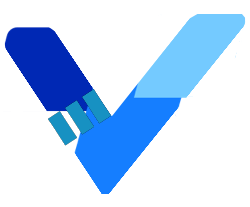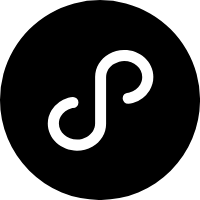Skeleton 骨架
骨架组件。
使用指南
在 Taro 文件中引入组件
import { AtSkeleton } from 'taro-ui-vue3'
组件依赖的样式文件(仅按需引用时需要)
@import "taro-ui-vue3/dist/style/components/skeleton.scss";
一般用法
<at-skeleton
style="margin: 10px"
type="list-item-avatar, divider, list-item-three-line, card-heading, image, actions"
/>
异步组件加载
可结合 Vue 3.0 的 suspense 特性,实现异步组件的加载,或者直接使用骨架的默认 slot 加载组件。
结合 suspense 使用
<suspense>
<template #default>
<at-card title="skeleton demo">
<async-comp />
</at-card>
</template>
<template #fallback>
<at-skeleton type="avatar, text@3"/>
</template>
</suspense>
使用骨架的默认 slot
当 slot 插槽中存在内容时,组件加载完毕,
<at-skeleton type="card" :loading="isLoading">
<at-card :title="asyncTitle">
<async-comp />
</at-card>
</at-skeleton>
AtSkeleton 参数
| 参数 | 说明 | 类型 | 可选值 | 默认值 |
|---|---|---|---|---|
| boilerplate | 移除骨架加载动画。 | Boolean | - | false |
| elevation | 设置骨架组件的阴影高度,介于 0 至 24 之间数。 | Number | String | 0~24 | - |
| loading | 施加加载动画,当 default 插槽中存在内容时,false 值才能生效 | Boolean | - | false |
| tile | 移除骨架组件的 border-radius | Boolean | - | false |
| transition | 设置骨架组件的过渡效果 | String | - | - |
| flat | 移除阴影效果 | Boolean | - | false |
| height | 设置骨架组件的高度,作为 css 样式值,单位 px | Number | String | - | - |
| maxHeight | 设置骨架组件的最大高度度 | Number | String | - | - |
| maxWidth | 设置骨架组件的最大宽度 | Number | String | - | - |
| minWidth | 设置骨架组件的最小宽度 | Number | String | - | - |
| width | 设置骨架组件的宽度 | Number | String | - | - |
| types | 自定义骨架类型组合,会与预设类型组合合并,示例详见预设类型组合 | Record<string, string> | - | - |
| type | 描述骨架组件构成类型的字符串,多个要素时以逗号分隔。例如:type="text@3" 或 type="card, list-item"。组件会根据类型或类型组合描述,以递归方式生成对应的骨架。例如: article@3 会生成 3 个 article 骨架,card, text@3 会生成 1 个 card 骨架和 3 个 text 骨架。 | String | - | - |
预设骨架类型组合
{
actions: button@2,
article: heading, paragraph,
avatar: avatar,
button: button,
card: image, card-heading,
card-avatar: image, list-item-avatar,
card-heading: heading,
chip: chip,
date-picker: list-item, card-heading, divider, date-picker-options, date-picker-days, actions,
date-picker-options: text, avatar@2,
date-picker-days: avatar@28,
heading: heading,
image: image,
list-item: text,
list-item-avatar: avatar, text,
list-item-two-line: sentences,
list-item-avatar-two-line: avatar, sentences,
list-item-three-line: paragraph,
list-item-avatar-three-line: avatar, paragraph,
paragraph: text@3,
sentences: text@2,
table: table-heading, table-thead, table-tbody, table-tfoot,
table-heading: heading, text,
table-thead: heading@6,
table-tbody: table-row-divider@6,
table-row-divider: table-row, divider,
table-row: table-cell@6,
table-cell: text,
table-tfoot: text@2, avatar@2,
text: text
}
AtSkeleton 插槽
| 插槽名称 | 说明 | 参数 |
|---|---|---|
| default | 默认插槽 | - |