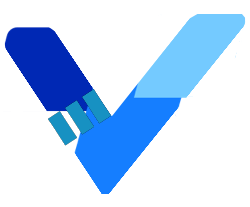快速上手
使用前准备
在使用之前,推荐学习 Taro 和 ES2015,并正确配置 Node.js v8.x 或以上版本
如何使用
1. 安装 Taro 脚手架工具
安装 Taro 开发工具 @tarojs/cli
使用 npm 或者 yarn 全局安装,或者直接使用 npx
$ npm install -g @tarojs/cli
$ yarn global add @tarojs/cli
2. 初始化项目
$ taro init myApp
3. 安装 taro-ui-vue3
$ cd myApp
$ npm install taro-ui-vue3
因为要支持自定义主题功能,需要将样式从组件中抽离出来,在微信小程序中依赖 globalClass 功能,所以需要微信基础库版本在 v2.2.3 以上。
4. 使用 taro-ui-vue3
全局引用组件和样式 -- 引用全部组件和样式
import { createApp } from 'vue'
import { createUI } from 'taro-ui-vue3'
// 引用全部组件样式
import 'taro-ui-vue3/dist/style/index.scss'
const App = createApp({
onShow(options) { },
})
// 引用全部组件
const tuv3 = createUI()
App.use(tuv3)
export default App
全局引用组件和样式 -- 按需引用部分组件和样式
import { createApp } from 'vue'
import { createUI } from 'taro-ui-vue3'
import {
AtButton,
AtInput,
AtTabs
} from 'taro-ui-vue3/lib'
// 引用上述组件对应的样式文件
import 'taro-ui-vue3/dist/style/components/button.scss'
import 'taro-ui-vue3/dist/style/components/input.scss'
import 'taro-ui-vue3/dist/style/components/tabs.scss'
const App = createApp({
onShow(options) { },
})
// 引用部分组件
const tuv3 = createUI({
AtButton,
AtInput,
AtTabs
})
App.use(tuv3)
export default App
局部按需引用部分组件和组件样式
import { AtButton } from 'taro-ui-vue3/lib'
import 'taro-ui-vue3/dist/style/components/button.scss'
export default {
components: {
AtButton
}
}
在样式文件中引用组件样式
//在 `app.scss` 样式中引入全部或部分组件样式
@import "taro-ui-vue3/dist/style/index.scss";
// 在页面样式中引入样式中部分组件样式
@import "taro-ui-vue3/dist/style/components/button.scss";
具体的组件样式文件请查看 组件样式列表
编译并预览
进入项目目录开始开发,可以选择小程序预览模式,或者 h5 预览模式,若使用小程序预览模式,则需要自行下载并打开对应的小程序开发者工具,并选择预览项目根目录。
微信小程序编译预览模式
# npm script
$ npm run dev:weapp
# 仅限全局安装
$ taro build --type weapp --watch
# npx用户也可以使用
$ npx taro build --type weapp --watch
支付宝小程序编译预览模式
# npm script
$ npm run dev:alipay
# 仅限全局安装
$ taro build --type alipay --watch
# npx 用户也可以使用
$ npx taro build --type alipay --watch
百度小程序编译预览模式
# npm script
$ npm run dev:swan
# 仅限全局安装
$ taro build --type swan --watch
# npx 用户也可以使用
$ npx taro build --type swan --watch
H5 编译预览模式
使用 taro-ui-vue3 的项目编译至 h5 时,暂时需要使用脚本先修改 @tarojs/components/dist-h5/vue3/index.js, 将所有组件导出,方便按需引用。然后通过 webpack 配置 alias 将 @tarojs/components$ 指向 @tarojs/components/dist-h5/vue3/index.js。
具体 h5 编译配置方案如下:
在项目的
config目录下增加一个 h5 构建脚本: h5-building-script.js将
package.json下的build:h5命令修改为:"build:h5": "node ./config/h5-building-script.js && taro build --type h5"在
config/index.js中的h5下添加 webpack alias 设置:h5: { webpackChain(chain) { chain.resolve.alias .set( '@tarojs/components$', '@tarojs/components/dist-h5/vue3/index.js' ) } }
然后运行下列命令之一进行编译:
# npm script
$ npm run dev:h5
# 仅限全局安装
$ taro build --type h5 --watch
# npx 用户也可以使用
$ npx taro build --type h5 --watch